2025-04-02
Optimizing Oil & Gas Operations with SAP Business AI: A Strategic Approach by Pronix Inc.
22 June, 2021
Technology
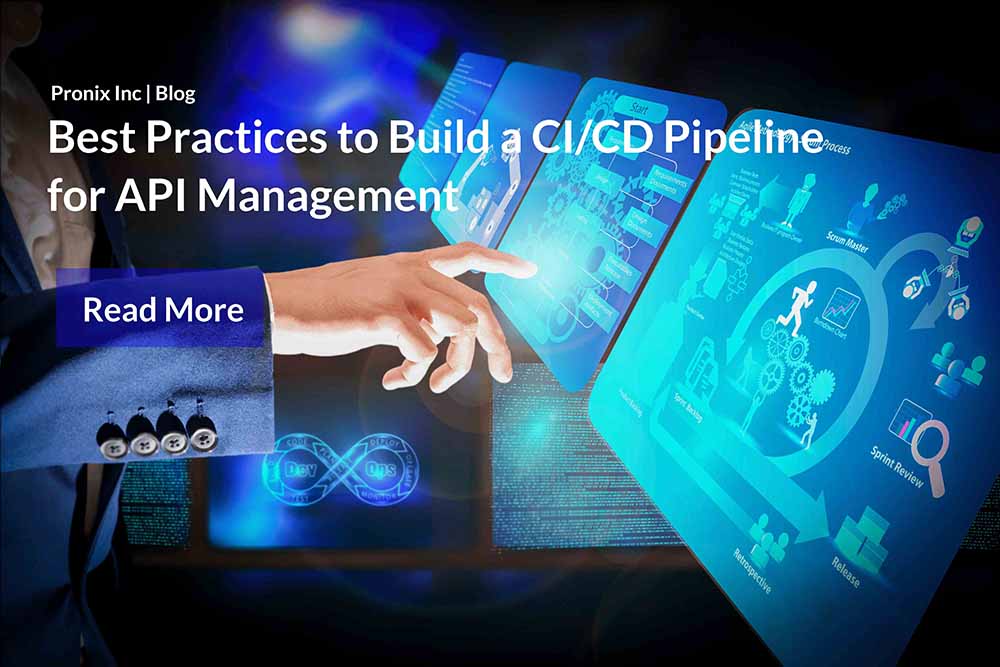
Many leading software publishers deploy code to production and release it to users multiple times a day. For example, Amazon deploys code every 11.7 seconds on average. Netflix engineers deploy code thousands of times per day and Facebook recently implemented bi-weekly app updates.
How do they do it?
They deploy API from a CI/CD pipeline. By so doing, they incorporate all processes required to bring the API from source code to the production environment.
Innovative enterprises are adopting API architectures to accelerate growth and revenue. Through effective API approaches and management, they are able to build apps faster and deliver value to customers faster.
Specifically, API Management provides a life-cycle framework and governance for the APIs, providing better experiences in application development.
If you have APIs, the next thing you want to do is — deploy your API from a CI/CD pipeline. Technology is rapidly evolving which means organizations must evolve to survive and thrive in the market. Deployment from a CI/CD pipeline helps meet that challenge.
Building a CI/CD pipeline for API management
CI/CD philosophy, practices and tooling emphasize automated testing at each stage of the software pipeline.
That said, CI/CD is a vital part of modern development intended to reduce errors during integration and deployment while increasing project delivery.
By integrating these ideas into your development practice, you can reduce the time required to assimilate changes for a release and thoroughly test each change before moving it into production.
Still, a lot of work is needed to deploy your API from a CI/CD pipeline!
There’s a growing number of micro services, CI/CD may be tough to wrangle without the right strategy.
The good news—adhering to CI/CD best practices can help you avoid common problems, attain improvements faster and increase your chances of successful deployments.
The main practice in a CI pipeline is to automate the build process.
Continuous Integration Best Practices and Patterns
In this article, we’ll look at the best practices for building a CI/CD pipeline for API management.
Keeping your applications and infrastructure secure is a significant concern for most organizations. That said, security needs to be a top priority in any developer team, especially when considering the key uses of secrets and the specific challenges faced in securing the CI/CD pipeline. We explored some best security practices to ensure that digital authentication credentials are resistant to attacks by malicious agents, and that the privileged accounts and identities remain secure.
For example, securing your CI/CD pipeline in its entirety - that is, systems that host the repository host system, build servers, locking down configuration managers, etc., would primarily be your starting point.
Along with this, monitor every step of the toolchain and at every touchpoint with strict access control. Consider how you can ensure watertight access processes and protocol to minimize security risks and help all your teams fit their roles neatly within your application constraints? This includes frequent monitoring and scanning the source code and scripted builds for vulnerabilities before and during app deployment down to production and release.
Security should flow through the entire app development process. Some security best practices include;
By its very nature, CI/CD helps improve code quality and development processes by imposing best practices for testing and deployment. While the development process is ever-changing, a rapid-performing CI/CD pipeline is invaluable for supporting the process. It need not be altered or bypassed no matter the circumstances.
The CI/CD pipeline acts as a gatekeeper that stops affected releases and protects critical environments from untrusted code while ensuring quality builds that comply with organizational goals.
Too often, teams encounter issues while using CI/CD pipelines for deployment. Amid these frustrations and pressure, the request doors for circumventing legitimate CI/CD system protocols open.
Yielding to such demands, whether warranted or unwarranted, significantly hurts your development process. For instance, bypassing automated testing stages risks presenting needless issues such as complicated debugging.
The pipeline protects the legitimacy of any deployments, prevents new bugs from infiltrating the system, speeds development, and fixes by casting light on any bottlenecks.
Creating an inclusive policy that educates everyone on the benefits of a CI/CD pipeline can help discourage any circumvention efforts. In case of a development roadblock, the team will observe discipline and collaborate to solve the issue.
Cleaning your environments between each deployment is a critical pillar for better applications. Dirty environments can quickly disrupt the development process, especially when environments repeatedly change due to configuration changes, new releases, and updates. It becomes difficult to track changes bringing confusion and fruitlessness.
Static environments promote queueing, inconsistency, and costly maintenance, which slows down testing, deployment, and delay release processes. Ensure you use dynamic environment variables that leverage containers to host environments and run tests at each new deployment. This approach allows for clean and scalable environments that accommodate parallel testing for multiple builds. Additionally, you can configure file updates automatically as per the deployment stage.
Any decision to build new source code for each stage carries significant development risks and cost implications as compared to sticking to a single build for the entire CI/CD pipeline.
Generating new code for every stage is a bad practice. It promotes inconsistencies, hinders execution success while sabotaging other CI/CD processes. What's more, you risk invalid results since tests are done earlier and those done later on aren't targeting the same application software because of different source code.
In any case that your software requires building, packaging, or bundling, do it once. After that, reuse the resulting artifact for the entire pipeline and promote it through every stage of the CI/CD pipeline, even during release.
Uniformity helps to tackle issues that develop during build compilations and packaging, allowing for minor variations in the build. To achieve it, the build should be environment-agnostic. This means creating and packaging the same build artifact in a clean environment for use in any pipeline environment.
Equally important, configuration files, variables, scripts, libraries, and executables, should be assembled by deployment rather than being combined with the build application. Such practice allows for the deployment of a uniform build in each testing environment while promoting confidence among the team in that build artifact.
It also eradicates mistakes and reduces new errors in the CI/CD pipeline. That said, the resultant artifact should be versioned and uploaded to the preferred central artifact storage/repository from which relevant teams can access and deploy over the pipeline without alterations.
CI/CD is firmly rooted in delivering quality software by preventing software issues before they occur by testing earlier under isolation.
It's best practice to automate testing processes and save time from unnecessary manual processes. Testing early helps identify any bottlenecks and quality issues on slight code changes prior to committing to the central repository.
When testing, it's essential to have a well-defined testing process. Not all automated software tests will perform similarly at the deployment level and beyond. Some will be faster than others. It's vital that you have a testing system that prioritizes the fastest tests. Complex and time-consuming tests can follow suit after the build is verified with small, rapid tests.
At a base level, prioritization ensures unit tests which are quick and component-centric. After that, functional integration tests, performance tests, etc., can be done.
Often this strategy will expose specific code performance at different levels and encourage the fail-fast approach that allows development teams to find and correct flaws sooner. Most importantly, it helps keep your CI/CD process healthy by ensuring that all commands run as expected and that specific files are correctly located and with the right content.
It's vital that you monitor and measure your pipeline, and for good reason.
Slow and poor pipelines result in numerous development issues, including poor builds, infrequent releases, and missed deadlines.
Follow agile principles like scaling out your CI/CD infrastructure, optimizing tests, etc., so that your team adapts to project rapidity and hits set targets.
The timeframe between which a developer makes code changes to when the changes take effect in the running version of the application should take the shortest time possible.
What Next? Take the Next Step:
DevOps has become a fundamental part of software development for all growing and mature businesses. This comes as a result of customer demand for better experiences and better applications.
At Pronix, our goal is to make it easier for API designers, API consumers, and API owners to leverage the benefits of CI/CD pipeline.
Our tools and services can help you address important issues surrounding API Management as you scale your applications through accelerated and rapid development.
Get started with Pronix CI/CD pipeline for API Management today.
Latest Posts
OUR BLOG
© 2025 Pronix inc. All Rights Reserved