2025-04-25
From Friction to Flow: Reimagining Claims Processing in Modern Healthcare
23 February, 2023
Automation
.png)
As businesses evolve, so do their needs and operations. In today's fast-paced business environment, optimizing operations is essential for achieving maximum efficiency and profitability. Microsoft Power Apps and Power Automation are powerful tools that can help businesses optimize their operations and streamline their processes. In this blog post, we will explore the benefits of using Power Apps and Power Automation, how to get started with these tools, and best practices for optimizing business operations with them.
Microsoft Power Apps and Power Automation are part of the Power Platform, a suite of tools designed to help businesses create custom business applications, automate processes, and analyze data. Power Apps allows users to create custom applications without the need for coding, while Power Automation enables businesses to automate repetitive processes.
Using these tools, businesses can create custom applications that meet their unique needs and automate their processes, saving time and reducing the risk of errors. With Microsoft Power Apps and Power Automation, businesses can focus on their core operations and leave the tedious and time-consuming tasks to these powerful tools.
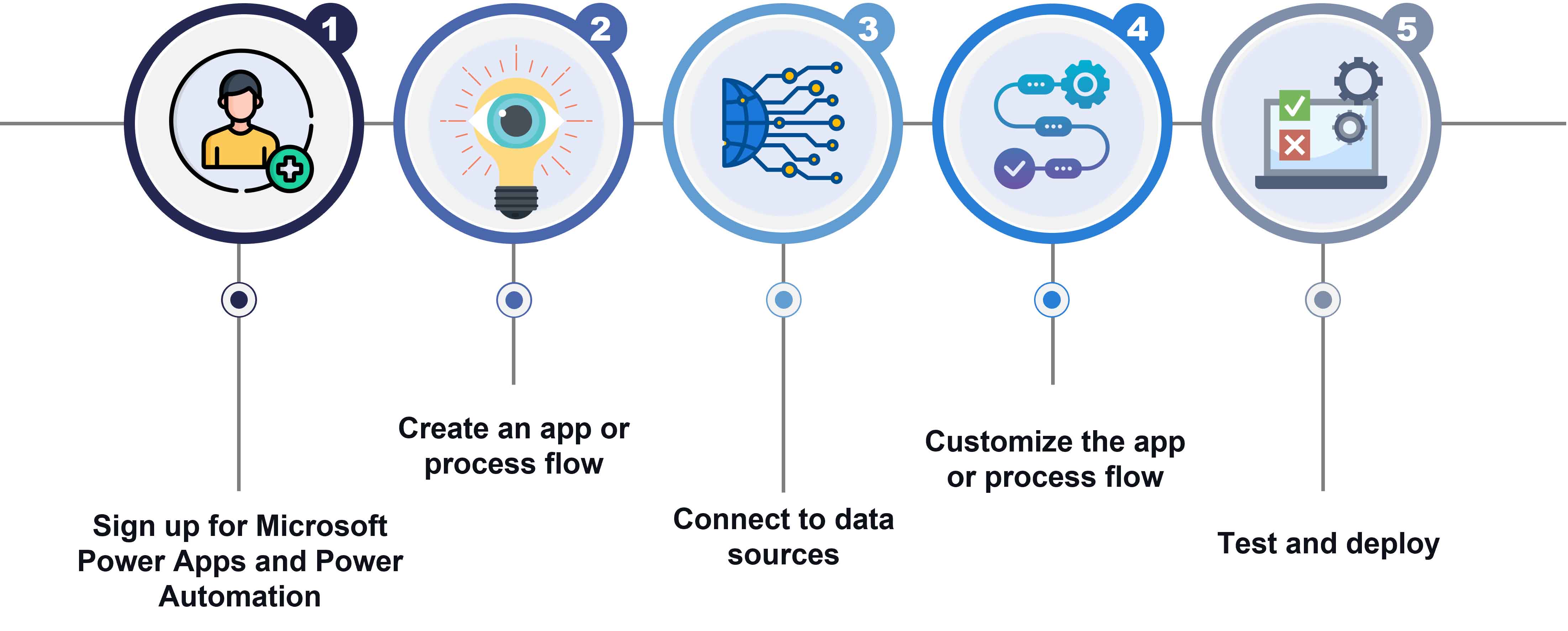
To get started with Power Apps and Power Automation, businesses can follow these simple steps:
When creating an app or process flow, it's important to consider the user experience and design an intuitive interface that is easy to use. To ensure the success of the app or process flow, businesses should involve stakeholders and gather feedback during the development process.
"Are you looking to optimize your business operations, save time, and increase productivity?
Join our live webinar on "Maximizing Efficiency and Productivity with Microsoft Power Apps and Power Automation" and learn how to streamline your workflows, reduce errors, and achieve your business goals. Register now!"
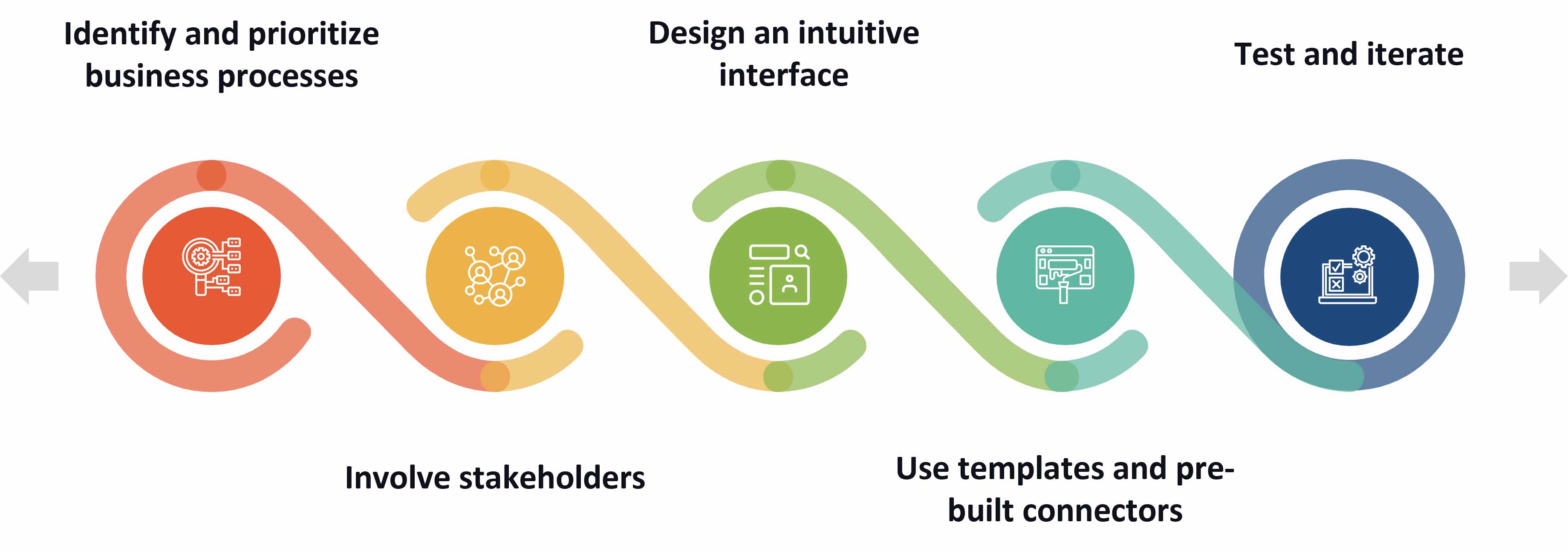
To optimize business operations with Power Apps and Power Automation, businesses should follow these best practices:
Pronix Inc, Digital IT Solutions and Services company, used Power Apps and Power Automation to optimize their operations. Pronix Inc identified several manual processes that were time-consuming and prone to errors. They used Power Automation to automate these processes, reducing the risk of errors and freeing up staff time for more productive tasks. They also used Power Apps to create a custom application that streamlined their sales process and provided real-time data for decision-making.
The benefits of using Microsoft Power Apps and Power Automation are not limited to large organizations like Pronix Inc. Small and medium-sized businesses can also benefit from these tools by streamlining their operations and reducing the time and effort required for repetitive tasks.
In addition to the benefits of optimization, businesses can also save costs by reducing the time spent on manual processes and minimizing errors. With these powerful tools, businesses can gain a competitive advantage by increasing their efficiency, enabling them to focus on their core competencies.
In conclusion, optimizing your business operations with Microsoft Power Apps and Power Automation is a smart move for any organization looking to stay competitive and streamline their processes. With these powerful tools, businesses of all sizes can increase their efficiency, reduce errors, and save costs, all while staying focused on their core competencies.
At Pronix Inc, we offer Microsoft Application Development Services to help businesses leverage the full potential of Microsoft Power Apps and Power Automation. Our team of experts can design, develop, and implement custom apps and automated workflows tailored to your specific business needs. Get in touch with us today to discover how our Microsoft Technology solutions can provide you with a competitive edge and propel the growth of your business.
A: Microsoft Power Apps is a suite of low-code tools that allows users to create custom business applications for web and mobile devices. Power Automation, formerly known as Microsoft Flow, is a service that allows users to automate workflows between various applications and services.
A: By using Microsoft Power Apps and Power Automation, businesses can streamline their operations, automate repetitive tasks, reduce errors, and save time and costs. These tools also offer a simple and intuitive interface, making it easy for non-technical users to create custom apps and automate workflows.
A: Examples of business processes that can be automated with Power Apps and Power Automation include approval workflows, data entry, document management, and customer service tasks. These tools can also be used to integrate with other applications, such as Microsoft Excel and SharePoint, to automate more complex workflows.
A: To get started with Power Apps and Power Automation, users can visit the Microsoft Power Apps and Power Automation website and sign up for a free or paid plan. From there, they can create custom applications and workflows using the drag-and-drop interface and templates provided by the tools.
A: Best practices for optimizing business operations with Power Apps and Power Automation include involving stakeholders in the design process, starting with a clear understanding of the business problem or opportunity, designing for usability and scalability, and ensuring that the app or workflow meets the needs of the end user.
A: Yes, Power Apps and Power Automation can be used by businesses of all sizes. The tools offer different pricing tiers, with options for individual users, small teams, and enterprise-level organizations. With a simple and intuitive interface, these tools can be used by non-technical users to create custom applications and automate workflows.
Latest Posts
OUR BLOG
© 2025 Pronix inc. All Rights Reserved