2025-04-18
Meet Your New Digital Coworker: Autonomous AI Agents for Smarter Workflows
10 January, 2023
DevOps

With the rise of cloud computing and the increasing demand for distributed applications, deploying and managing microservices has become a critical task for any organization. The challenge is that microservices are often deployed on multiple cloud providers, requiring complex orchestration and automation. To simplify this process and make microservices deployment easier, companies are turning to Azure Kubernetes Service (AKS) and Azure DevOps Pipeline.
In this blog post, we'll explore the benefits of using AKS and Azure DevOps Pipeline for microservices deployment, as well as best practices for setting up a Continuous Delivery Pipeline and achieving high availability with AKS. We'll also discuss some of the common deployment issues and how to troubleshoot them.
Azure Kubernetes Service (AKS) is a managed Kubernetes service that simplifies the process of deploying, managing, and scaling container-based applications. AKS provides a secure and highly available environment for running containerized applications, and it is designed to work with other Azure services such as Azure Container Registry and Azure Container Instances.
AKS simplifies the process of deploying and managing Kubernetes clusters by providing an automated process for creating, configuring, and managing clusters. It also provides a set of tools and services to make it easier to deploy and manage applications on a Kubernetes cluster. This includes a graphical user interface (GUI), command line interface (CLI), and RESTful APIs.
Kubernetes is an open-source container orchestration system that makes it easier to deploy, manage, and scale distributed applications. Kubernetes provides a set of tools and services that make it easier to deploy, manage, and scale container-based applications. These include:
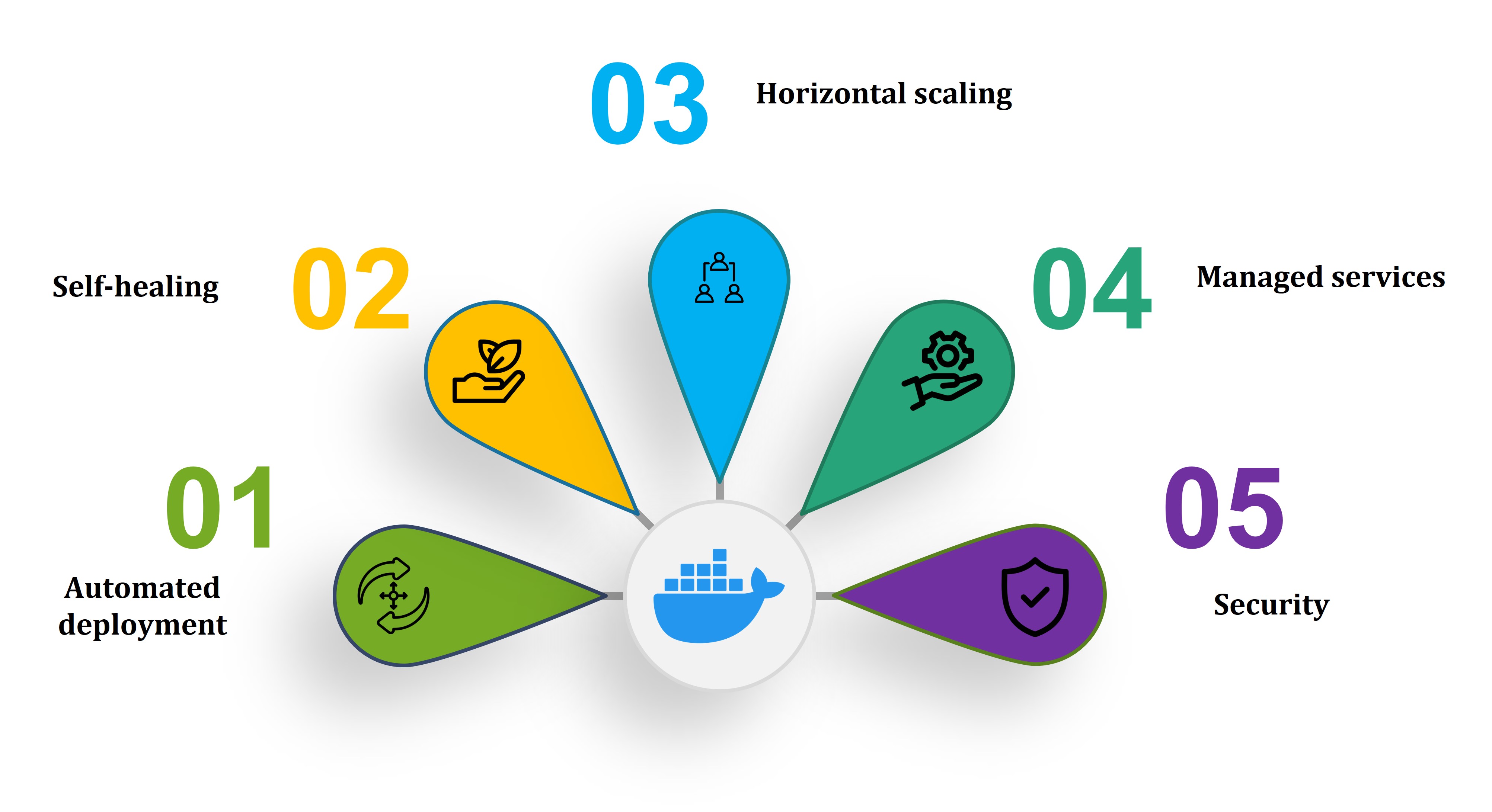
Automated deployment: Kubernetes can automatically deploy applications to a cluster of nodes, making it easier to scale applications up or down as needed.
Self-healing: Kubernetes can detect and repair any issues with the application or cluster, ensuring that the application remains available and running at all times.
Horizontal scaling: Kubernetes can automatically scale applications up or down as needed, ensuring that the application can handle increased or decreased demand.
Managed services: Kubernetes can manage external services such as databases and message queues, ensuring that the application can take advantage of external resources without requiring additional configuration.
Security: Kubernetes provides a secure environment for running applications, ensuring that applications can be deployed and managed securely.
Azure DevOps Pipeline is a cloud-based solution that simplifies and automates the process of deploying, managing, and scaling applications on Azure Kubernetes Service (AKS). It provides a set of tools and services that make it easier to deploy, manage, and scale applications on a Kubernetes cluster.
Azure DevOps Pipeline provides a set of features that make it easier to deploy applications on AKS. These features include:
Automated deployment: Azure DevOps Pipeline provides an automated process for deploying and managing applications on AKS.
Self-healing: Azure DevOps Pipeline provides self-healing capabilities to ensure that applications remain available and running at all times.
Rollback: Azure DevOps Pipeline provides a rollback feature to make it easier to roll back deployments in case of errors or issues.
Continuous integration and delivery: Azure DevOps Pipeline provides a set of tools and services to simplify the process of continuously integrating and delivering applications to AKS.
Security: Azure DevOps Pipeline provides a secure environment for deploying and managing applications on AKS.
Setting up an Azure Kubernetes cluster is a straightforward process that involves the following steps:
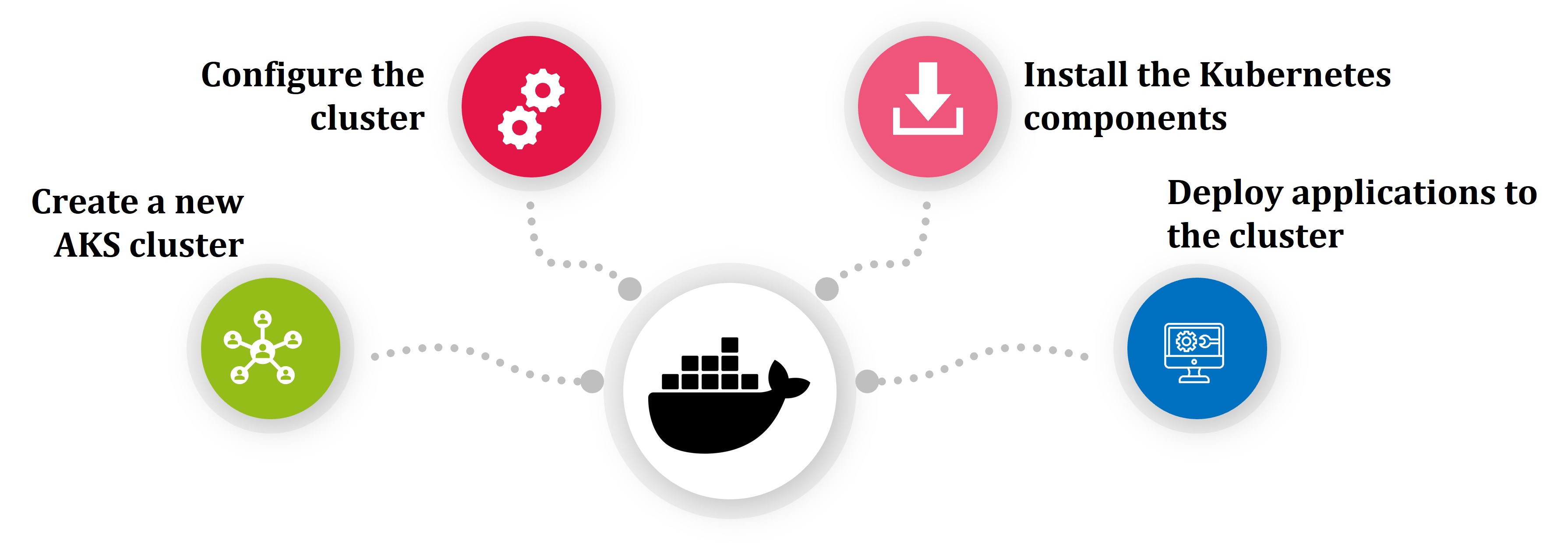
Create a new AKS cluster: The first step is to create a new AKS cluster using the Azure portal, Azure CLI, or Azure Resource Manager templates.
Configure the cluster: Once the cluster is created, it needs to be configured with the desired parameters and settings.
Install the Kubernetes components: After the cluster is configured, the Kubernetes components need to be installed. This includes installing the Kubernetes control plane, nodes, and other services.
Deploy applications to the cluster: Once the cluster is set up, applications can be deployed to the cluster. This can be done using the Kubernetes command line tools or by using a continuous delivery tool such as Azure DevOps Pipeline.
Azure DevOps Pipeline can be used to automate the process of deploying applications to an AKS cluster. The process involves the following steps:
Create an Azure DevOps project: The first step is to create an Azure DevOps project to store the code, pipelines, and other resources related to the application deployment.
Create an AKS cluster: The next step is to create an AKS cluster using the Azure portal, Azure CLI, or Azure Resource Manager templates.
Configure the pipeline: Once the AKS cluster is created, a pipeline needs to be created to automate the process of deploying applications to the cluster. This can be done using the Azure DevOps Pipeline GUI or by writing a YAML file.
Configure the pipeline steps: Once the pipeline is created, the necessary steps need to be configured. This includes steps such as building the application, deploying the application to the cluster, and running tests to verify the deployment.
Run the pipeline: Once the pipeline is configured, it can be run to deploy the application to the cluster. The pipeline will run the configured steps and will display the results in the Azure DevOps GUI.
Azure DevOps Pipeline can be used to set up a Continuous Delivery Pipeline to automate the process of deploying applications to an AKS cluster. The process involves the following steps:
Create an Azure DevOps project: The first step is to create an Azure DevOps project to store the code, pipelines, and other resources related to the application deployment.
Create an AKS cluster: The next step is to create an AKS cluster using the Azure portal, Azure CLI, or Azure Resource Manager templates.
Configure the pipeline: Once the AKS cluster is created, a pipeline needs to be created to automate the process of deploying applications to the cluster. This can be done using the Azure DevOps Pipeline GUI or by writing a YAML file.
Configure the pipeline steps: Once the pipeline is created, the necessary steps need to be configured. This includes steps such as building the application, deploying the application to the cluster, and running tests to verify the deployment.
Configure the pipeline triggers: Once the pipeline is configured, the triggers need to be configured. This includes setting up triggers to automatically deploy the application when changes are made to the code or when new versions of the application are released.
Azure Kubernetes Service (AKS) provides a set of features that make it easier to achieve high availability for applications deployed on the platform. These features include:
Automated scaling: AKS provides an automated process for scaling applications up or down as needed, ensuring that applications can handle increased or decreased demand.
Self-healing: AKS provides self-healing capabilities to detect and repair any issues with the application or cluster, ensuring that the application remains available and running at all times.
Disaster recovery: AKS provides a set of tools and services to ensure that applications can be quickly recovered in the event of a disaster.
Multi-region deployments: AKS provides a set of tools and services to deploy applications across multiple regions, ensuring that applications remain available even if an entire region fails.
When deploying microservices on Azure Kubernetes, it is important to follow best practices in order to ensure that applications are deployed and managed securely and efficiently. Some of the best practices for deploying microservices on AKS include:
Use a continuous delivery pipeline: A continuous delivery pipeline should be used to automate the process of deploying applications to AKS. This will ensure that applications are deployed quickly and efficiently.
Use a configuration management tool: A configuration management tool should be used to manage the configuration of the AKS cluster and the applications deployed to it. This will ensure that the cluster is configured correctly and that applications can be deployed reliably.
Monitor the cluster: The AKS cluster should be monitored to ensure that the applications are running as expected and that any potential issues are identified and addressed quickly.
Use a logging solution: A logging solution should be used to collect and store logs from the applications deployed to the AKS cluster. This will ensure that any issues are identified quickly and that the applications are running as expected.
Use a service mesh: A service mesh should be used to manage and monitor the communication between the services deployed to the AKS cluster. This will ensure that the applications can communicate securely and efficiently.
When deploying applications to an AKS cluster, there are a number of common issues that can arise. Some of these issues include:
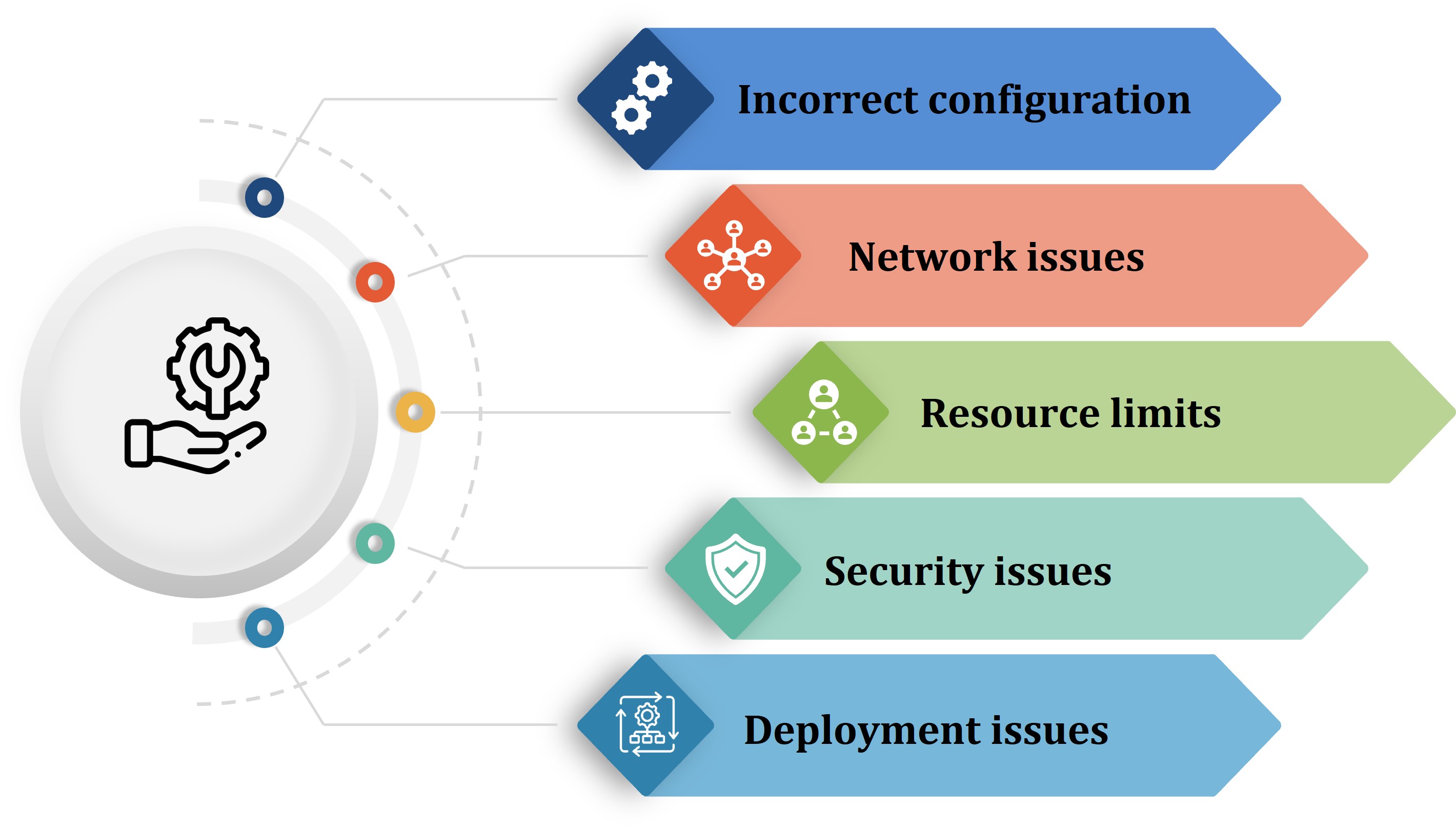
Incorrect configuration: If the AKS cluster is not configured correctly, applications may not be able to be deployed or may not function as expected.
Network issues: If the network is not configured correctly, applications may not be able to communicate with each other or with external services.
Resource limits: If the AKS cluster does not have enough resources, applications may not be able to run or may not perform as expected.
Security issues: If the security of the AKS cluster is not configured correctly, applications may be vulnerable to attack or may not be able to communicate securely.
Deployment issues: If the deployment process is not configured correctly, applications may not be deployed correctly or may not function as expected.
To troubleshoot these issues, it is important to understand the root cause and take the necessary steps to fix the issue. This may involve making changes to the configuration of the AKS cluster, updating the application code, or adjusting the deployment process.
Azure Kubernetes Service (AKS) and Azure DevOps Pipeline are powerful tools that make it easier to deploy and manage microservices on the cloud. AKS simplifies the process of deploying and managing Kubernetes clusters, while Azure DevOps Pipeline simplifies the process of automating the deployment process. By following best practices and troubleshooting common deployment issues, organizations can ensure that their applications are deployed and managed securely and efficiently.
It’s critical to have a development team like PRONIX on your side to guide you through your Microservices Deployment in AKS using azure devops pipeline as well as any changes you have to make to your environment as you pivot to maximize profitability within your organization. With the right team and the right tools, deploying and managing microservices on AKS and Azure DevOps Pipeline can be simplified, making it easier for organizations to deploy and manage applications on the cloud.
Latest Posts
OUR BLOG
© 2025 Pronix inc. All Rights Reserved